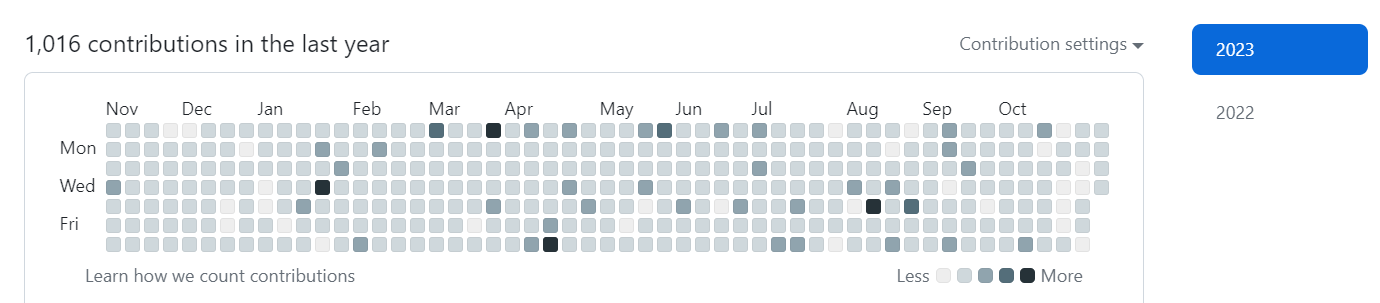✒️ GitHub & Git
[GitHub & Git] 깃허브(GitHub) Contributions 잔디 색상 변경하는 방법
A Lim Han
2023. 10. 29. 19:50
🍉 깃허브(GitHub) Contributions 잔디 색상 변경하는 방법
1. 하단 GitHub 링크로 이동
--> https://github.com/williambelle/github-contribution-color-graph
GitHub - williambelle/github-contribution-color-graph: Change colors of contribution graph in GitHub.
Change colors of contribution graph in GitHub. Contribute to williambelle/github-contribution-color-graph development by creating an account on GitHub.
github.com

2. 본인이 사용하는 브라우저 환경에 맞게 README.md 의 확장 프로그램 설치



3. 확장 프로그램 설치 후 본인의 GitHub 주소로 이동


4. 브라우저(Chrome 기준) 우축 상단에 있는 더보기 버튼 클릭


5. '확장 프로그램' 선택 --> '확장 프로그램 관리' 탭 클릭


6. 'GitHub Contribution Color Graph' 에서 '세부정보' 클릭 --> '확장 프로그램 옵션' 선택


7. 'Choose graph color' 옵션에서 원하는 색상 선택 --> 'Save my preference' 클릭
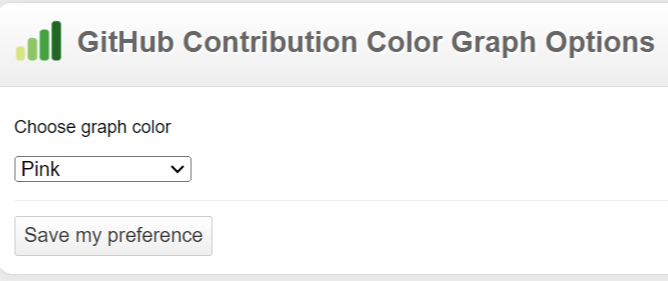
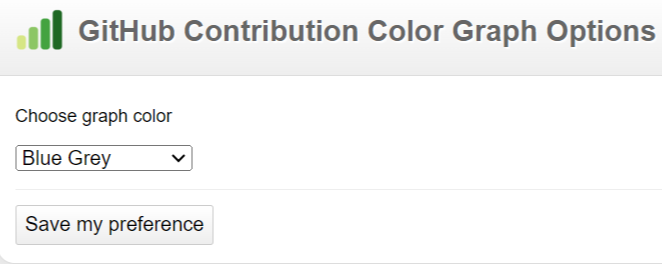
좌측이 변경 전, 우측이 변경 후

8. 다시 본인의 GitHub 로 돌아가보면, 잔디 색상이 성공적으로 변경된 것을 확인할 수 있음